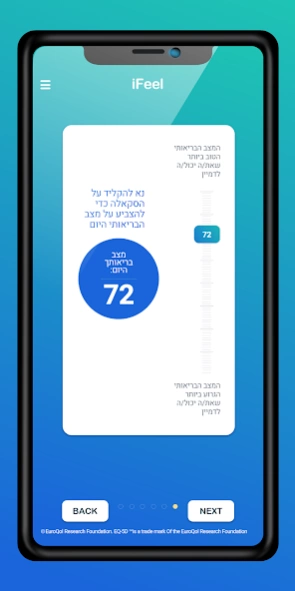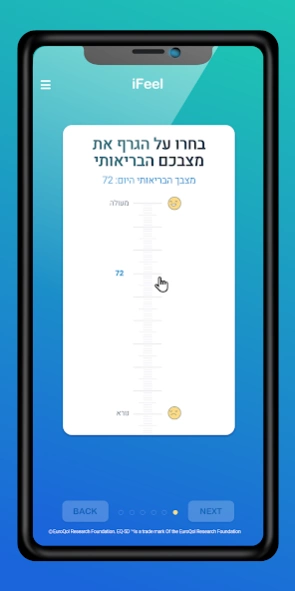iFeel 6.0.2
Continue to app
Free Version
Publisher Description
iFeel - With iFeel, your smartphone can be used as a clinical monitor for prevention.
iFeel is an innovative digital health research platform that enables passive and active digital monitoring and provides continuous objective measurements for any given disorder.
iFeel collaborates with research centers, clinicians and patient organizations worldwide adding a digital monitoring layer for clinical trials.
iFeel is a research platform and as such available only for clinical studies participants and research centers
For different disorders, the iFeel app gathers behavioral and anonymous information already stored on smartphone (e.g., Total screen time (but not content); Total distance (but not exact location); Device open and lock etc.) and couples it with relevant clinical questionnaires. By doing so, the iFeel algorithm may develop a digital phenotyping for various disorders.
This free app was developed by the Expert Platform on Mental Health – a multi-stakeholder initiative that includes experts, patient organizations (GAMIAN), family organizations (EUFAMI), and psychological organizations (IFP). The Expert Platform also includes (as observers) European Commissions (DG SANCO) and members of Parliament. The Expert Platform on Mental Health has no commercial interests and is designed to comply with all relevant security, privacy and medical regulations.
For more information on the uses and potential benefits of continuous digital behavioral monitoring, visit our website at www.iFeel.care
About iFeel
iFeel is a free app for Android published in the Health & Nutrition list of apps, part of Home & Hobby.
The company that develops iFeel is inManage LTD. The latest version released by its developer is 6.0.2.
To install iFeel on your Android device, just click the green Continue To App button above to start the installation process. The app is listed on our website since 2022-11-14 and was downloaded 2 times. We have already checked if the download link is safe, however for your own protection we recommend that you scan the downloaded app with your antivirus. Your antivirus may detect the iFeel as malware as malware if the download link to il.co.inmanage.actograph is broken.
How to install iFeel on your Android device:
- Click on the Continue To App button on our website. This will redirect you to Google Play.
- Once the iFeel is shown in the Google Play listing of your Android device, you can start its download and installation. Tap on the Install button located below the search bar and to the right of the app icon.
- A pop-up window with the permissions required by iFeel will be shown. Click on Accept to continue the process.
- iFeel will be downloaded onto your device, displaying a progress. Once the download completes, the installation will start and you'll get a notification after the installation is finished.